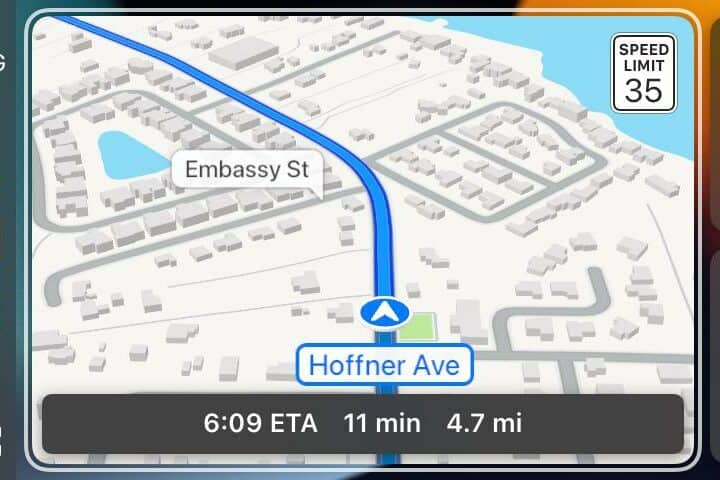If you’re driving your Tesla to an unknown destination, you’ll require a reliable navigation system to pinpoint your destination. Moreover, if you’re familiar with a few landmarks to the destination, seeing them displayed on your navigation screen would indicate that you’re on the right track.
Tesla uses unique software called Mapbox for navigation and route planning. However, it also displays Google maps on the navigation screen, although it is not part of the navigation system.
Why then does Tesla use Google Maps? And how can you integrate the maps into Tesla’s navigation system? Well, let’s find out.
Why Does Tesla Use Google Maps?
Tesla uses Google maps to pinpoint primary locations and landmarks on the navigation screen. Google maps form the base for Tesla’s navigation maps, and that’s why you’ll see Google’s trademark appear on the bottom right corner of your navigation screen.
However, that doesn’t mean traffic and routing data come from Google Maps. Instead, if you input your points of interest to locate your destination, what appears on your screen comes from Mapbox, not Google Maps.
Tesla adopted Mapbox as the choice engine for open-source maps, customized maps, and route planning. Previously, Tesla used other navigation systems such as Navigon and TomTom.
How Does Tesla Use Google Maps?
Tesla uses Google Maps to help you search different places while driving. Using your smartphone, you can search for a place on Google Maps and share it with Tesla before it displays on the navigation screen.
To integrate Google Maps with Tesla, first, open Google Maps on your smartphone and search for your ideal location.
Once you find your location, open the Tesla app and tap the share button. You’ll have the same information displayed on Tesla’s navigation screen.
Google Maps come in handy if you wish to set customized waypoints that you can’t set using Tesla’s navigation system.
Final Thoughts:
Tesla uses Google’s overlay maps to display basic target locations to drivers. Google Maps, therefore, form a vital map base for Tesla’s navigation software.
You can easily integrate Google Maps on your Tesla by using your smartphone. Simply open Google maps and tap the share button on the Tesla app.
Tesla’s leading software is Mapbox, which provides the necessary routing and traffic data. However, as newer models hit the roads, you can look forward to a fully-integrated Google Maps navigation system on Tesla.